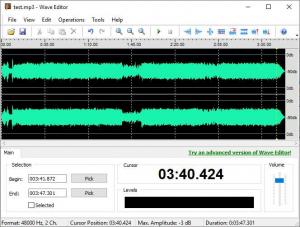Wave Editor
3.7.0.0
Size: 1.26 MB
Downloads: 2069
Platform: Windows All
If an audio recording is too loud or if it has too many silent moments, you will want to make some adjustments. However, it wouldn't make much sense to get an expensive editor for such simple tasks. A good solution is Wave Editor, which enables you to get the job done quickly and easily. It lets you work directly on the audio track's waveform, which gives you the possibility of making any adjustments with just a few clicks.
The application is free, but some advanced features come at a price. It doesn't take more than a minute to download its setup package and install its components. Also, you don't have to install any additional drivers or codecs for this application.
Wave Editor's compact user interface has everything you need for basic editing tasks. When you import an audio file, its waveforms, for both left and right channels, will appear on the interface. You can make adjustments over the entire track, but you can also select a segment of the track, by clicking and dragging over the waveform. The software lets you normalize your tracks, or selected segments, add fade effects and make other fine adjustments.
In certain cases, the software lets you specify by how much to normalize or amplify a track. All effects and adjustments are applied instantly when you select them. The controls on the interface are well organized and highly responsive, so you won't encounter any problems or difficulties when working your tracks.
It's difficult to think of a simpler and more straightforward way of making simple adjustments on audio files when using Wave Editor.
Pros
You can normalize audio tracks, add fade effects and make other adjustments on your audio tracks. The application's controls are well organized and easy to find.
Cons
The application has some advanced features, but you have to purchase them separately.
Wave Editor
3.7.0.0
Download
Wave Editor Awards

Wave Editor Editor’s Review Rating
Wave Editor has been reviewed by Frederick Barton on 05 Feb 2019. Based on the user interface, features and complexity, Findmysoft has rated Wave Editor 4 out of 5 stars, naming it Excellent